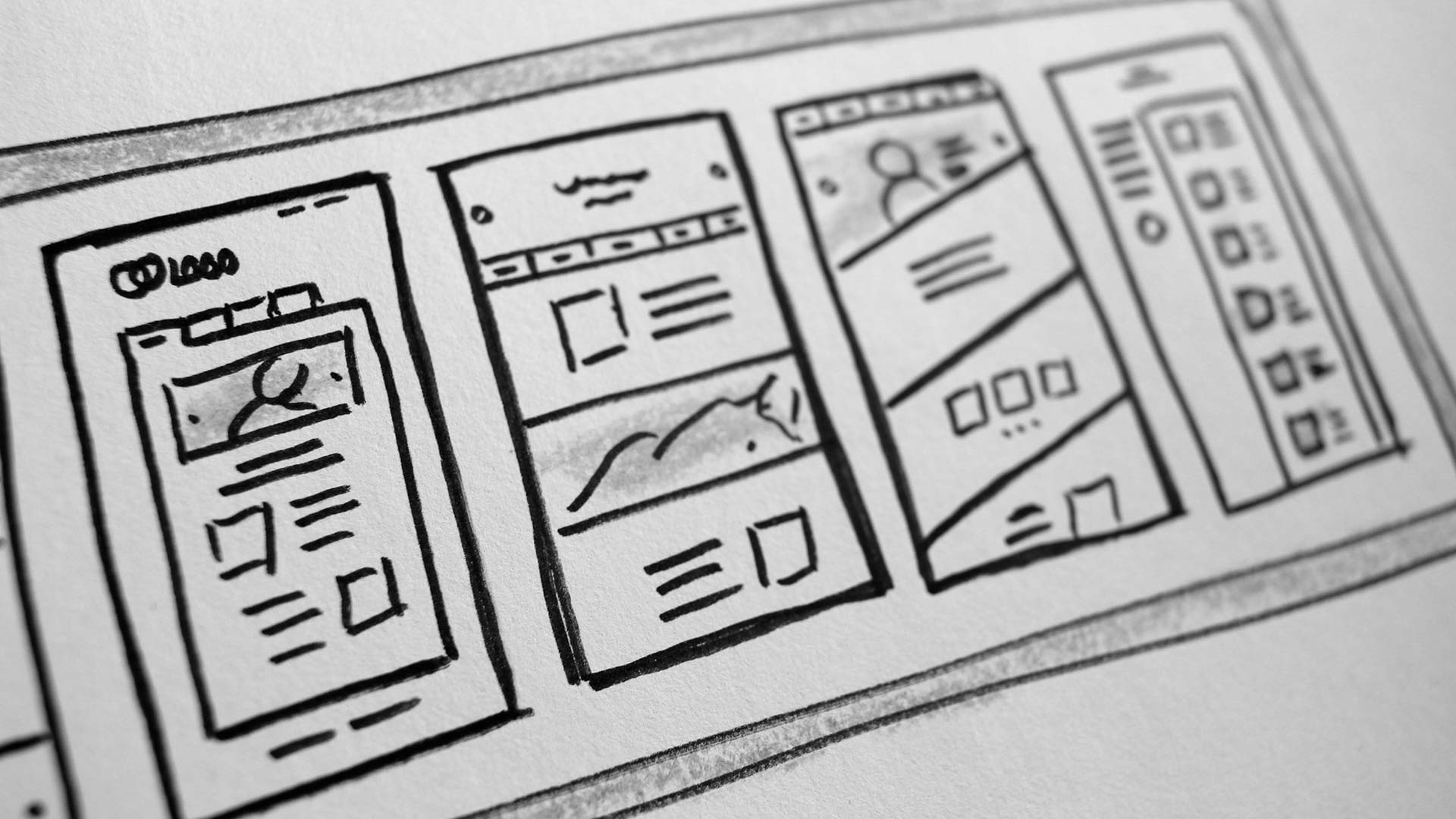
Planning
Planning a new website?
Some points to consider
PURPOSE
Every website has to have a reason to exist:
It may be a Blog type site where the author is expounding their knowledge or insights into a specific topic and is wanting to attract subscribers.
Or it is advertising a product or service in order to attract sales/hire etc.
It is of prime importance to define what you want your website to achieve and be able to define your target audience.
STRUCTURE
Based on the purpose of your website, it is important to imagine how a visitor to your site will interact with your initial page.
For example, if you wanted to advertise a service:
Is it clear from your “Home” page that you match their search criteria?
Can they easily find “Are you available”? “How much will it cost”? “How do I place an order”.
It is too easy to start with an “About me” section and go into reams of detail about how your grandfather started the business 90 years ago etc. etc. but while that may be interesting to some, if the goal of the website was to get them to place an order, do not bore them with unnecessary background information. A simple “Established 1965” in the header section will show that the business has been around for a while.
So, while information like that has a place within the hierarchy of the website structure it should not be at the top of your list of priorities.
The introductory paragraph on your site should define exactly what you are offering eg.
“Welcome to (name of business, established in —-), we provide (services offered) in and around (area).”
Plus, additional relevant information including any limitations eg. extent of service area.
Include items like “Check availability”, “Place an order” etc. these are “Calls to action” which will direct the user to the parts of the website that they need to continue their journey.
These “Calls to Action” should be placed in a prominent position on your “Home page”.
NAVIGATION
I cannot stress how important is the clarity of your navigation menu and the ease (or difficulty) of finding the information the user needs eg. if you are selling stuff – you need a menu item labelled “SHOP” with sub-sections like “Terms & Conditions of Sale”, “Returns Procedure”, etc. of if they need a phone number or email address “CONTACT ME” etc.
PAGES
Each individual page needs a TITLE which indicates clearly what the user expects to find on that page. The title can be a “catch all” title eg. “FIND US” which would include a map, directions, contact details, on-site or local parking etc. Avoid any additional information which doesn’t fall naturally within the page title.
In every case, put yourself in the user’s shoes and don’t assume they have any previous knowledge of yourself, your business, your history, location etc. so make everything easy to find.
MEDIA
Media is a general term which includes photos, videos, audio, documents (eg PDF’s) etc to enhance the website.
It is very important that you can provide high quality digital images (landscape orientation) or hire a photographer to provide these for you.
If you are providing your own, here are a couple of points to be aware of:
- Light – if outside, choose a bright sunlit day, inside use as much artificial light to ensure the images are as clear and bright as possible.
- Subject – ensure that whatever you are photographing is completely within the frame (very important) – this will enable us to crop the image to fit the position it will occupy within the web page.
- Background and other distractions – make sure that you don’t have anything or anybody in the frame that distracts the viewer. eg. you don’t want some individual making a rude gesture in a group shot.
- If you have individual photos of people eg. on an “Our Team” page, please ensure they are posed in front of a light, neutral background to ensure maximum contrast with the subject.
COLOURS
The use of colour within a website can be used in a variety of ways
- To maintain continuity with your business branding
- To draw attention to items within a page eg. a link “button” or link text
- Backgrounds – colours can be used to separate or highlight different sections on the same page.
- Text colours – headings can be different colour to the body text to add interest to an otherwise plain piece of text.
FONTS
Font choices should reflect both the appearance and tone of your website.
Combinations of fonts (one for headings and one for the body font) can make a difference in both the gravitas of the site (eg. don’t choose “comic sans” for a corporate website but it may be a good fit for a playgroup website).
DO NOT use multiple fonts on the same page or even the same site – it looks amateurish.
WORDPRESS
Updating your own website is easy provided you have had the correct tuition.
WordPress.org have both Tutorials and Lesson Plans to get to grips with all aspects of editing existing pages, adding new images, pages and posts which I highly recommend. There are also some useful videos to follow along with on YouTube.com. If you need any information on these, please get in touch.
